Learn Gmail’s attachment size limit, why it matters for outreach, and how Piixoo – Cold Outreach Email Automation Software simplifies sending large files in cold emails automatically. Optimize Gmail Sending by bypassing Gmail’s attachment size limits easily in a few clicks with Piixoo Email Automation Product
🔒 Gmail Attachment Size Limit Explained
- Gmail caps total email size (attachments + body) at 25 MB per message
- Incoming emails can be up to 50 MB, but sending remains limited to 25 MB
- File encoding (MIME/base64) inflates attachments by ~33%, making actual file capacity closer to 12–15 MB
📌 Why Gmail Limits Matter in Outreach
- Servers reject oversized messages, hurting email deliverability
- Larger attachments trigger spam filters
- Cold outreach success depends on lightweight, clean emails
🔧 Four Simple Gmail Workarounds
✅ Compress Gmail’s Attachments Size
- Use ZIP or 7‑Zip to shrink file size
- Can reduce size by 20–50%
📂 Split Large Files
- Break files into chunks under 10 MB
- Send in multiple emails or combine via cloud tools later
☁️ Use Cloud Links
- Upload files to a cloud service and share links instead of attachments
- Gmail automatically inserts a cloud link for files over 25 MB
⚙️ Advanced: Use Third-Party File Transfer Options
- For frequent large files, services like WeTransfer or other platforms work well with Sales Enablement Email Automation Tool

🚀 Why Piixoo Simplifies Everything on Gmail’s Attachment Limits
When you integrate with Piixoo, you don’t need manual workarounds:
- Automatically converts attachments into trackable cloud links
- Keeps every email under the 25 MB limit, improving deliverability
- Bundles email automation, warm‑up sequences, and file tracking into a single platform
Additional benefits:
- No bouncebacks from oversized emails
- Cleaner, more professional outreach
- Centralized campaign control—no manual link insertion
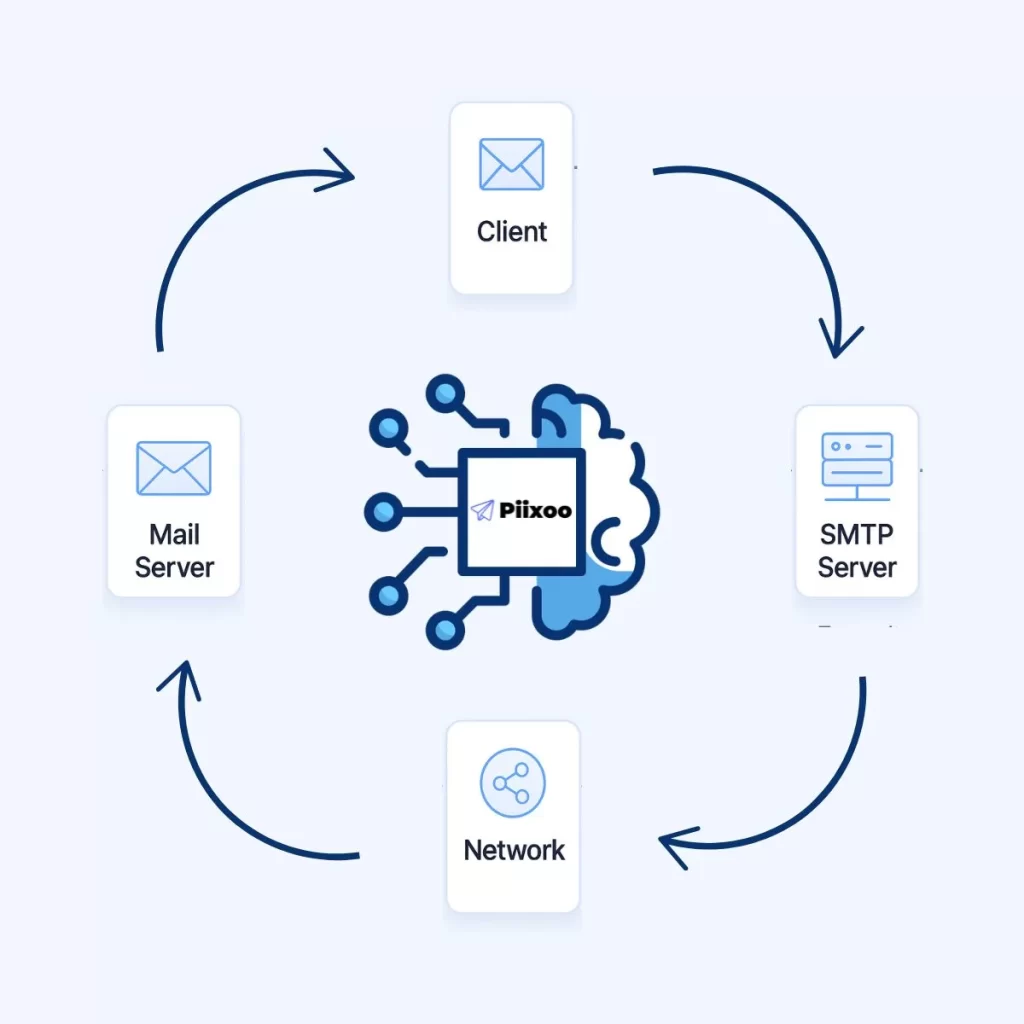
🧠 Pro Tips for Cold Outreach with Gmail Limits
- Always use links instead of attachments in cold emails
- Keep send volume manageable to preserve domain reputation
- Use Piixoo built-in warm-up, rotation, and tracking tools inside Piixoo for better scale
✅ Final Thoughts
Gmail’s limits are a hurdle—but smart strategies and tools make it a breeze.
With Piixoo, you eliminate attachment issues, automate your entire cold email workflow, and send polished, scalable outreach effortlessly.

